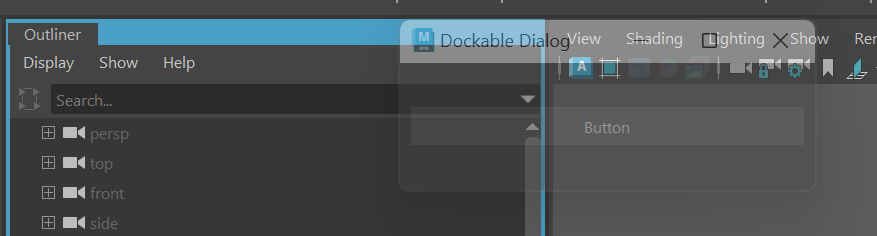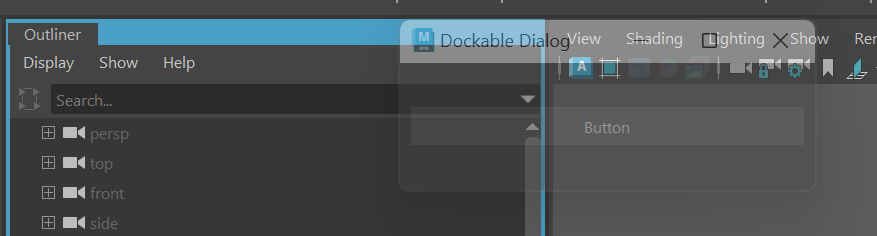在 Maya 中 dockable 的 Qt 視窗範例.
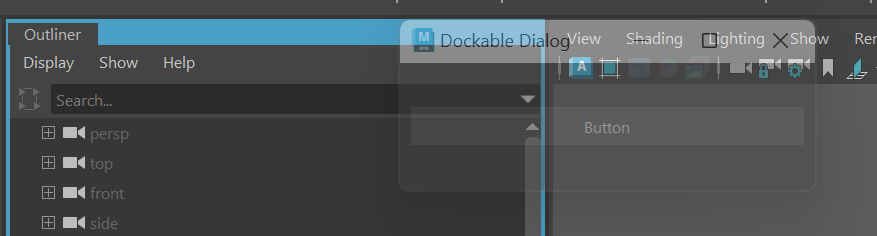
在 Maya session 裡建立的 Qt 視窗可以透過 mayaMixin.MayaQWidgetDockableMixin 做出能和其他 Maya 原生工具組和在一起的 Dockable 行為模式, 而不需要依賴 dockControl
1
2
3
4
5
6
7
8
9
10
11
12
13
14
15
16
17
18
19
20
21
22
23
| import maya.OpenMayaUI as OpenMayaUI
from maya.app.general import mayaMixin
from PySide2 import QtWidgets
from shiboken2 import wrapInstance
class DockableDialog(mayaMixin.MayaQWidgetDockableMixin, QtWidgets.QDialog):
def __init__(self):
ptr = OpenMayaUI.MQtUtil.mainWindow()
parent = wrapInstance(int(ptr), QtWidgets.QWidget) if ptr else None
super(DockableDialog, self).__init__(parent)
QtWidgets.QHBoxLayout(self).addWidget(QtWidgets.QPushButton("Button", self))
self.setWindowTitle("Dockable Dialog")
self.resize(250, 50)
if __name__ == "__main__":
win = DockableDialog()
win.show(dockable=True)
|